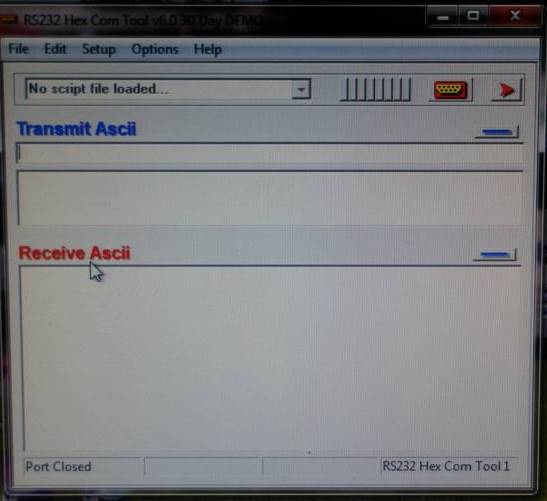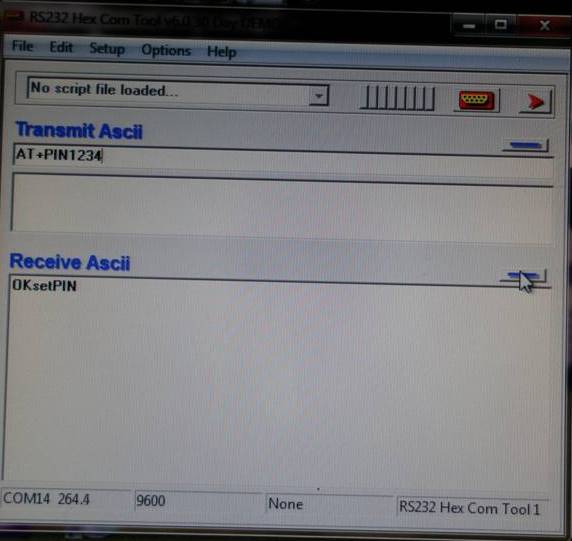As a followon to my Bluetooth CAT interface here, John G8DZH asked me how I programmed the serial Bluetooth module. This has to be set to the correct baud rate before pairing with the PC.
A USB to serial TTL adapter is required. (example on the right).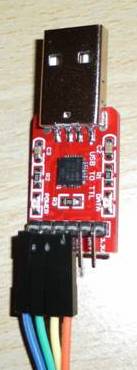
First download the comtool program, it works in demo mode (Just limited to five mins, plenty of time) as windows 7 doesn’t have hyperterminal http://download.cnet.com/RS232-Hex-Com-Tool/3000-2383_4-10064973.html. Alternatively, use Windows XP with Hyperterminal or equivalent.
 Connect Bluetooth module (on the left) to the USB to TTL adapter using the appropriate cable and connections. Plug into computer. You will need silicon VCP drivers from here:
Connect Bluetooth module (on the left) to the USB to TTL adapter using the appropriate cable and connections. Plug into computer. You will need silicon VCP drivers from here:
http://www.silabs.com/products/mcu/Pages/USBtoUARTBridgeVCPDrivers.aspx
Extract software and open it, click on receive Hex to change it to receive Ascii, do the same for transmit as well. 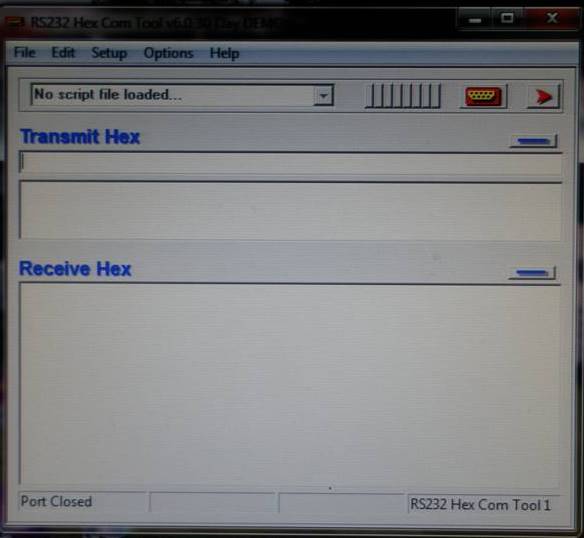
If Bluetooth module is in default, the setting here are ok (Comport may be different, you need to check system settings for that). Then click on open
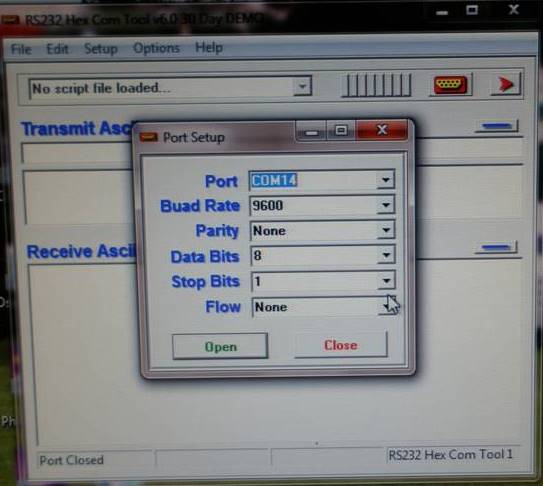
Type AT in caps in transmit, you should get OK in receive window.
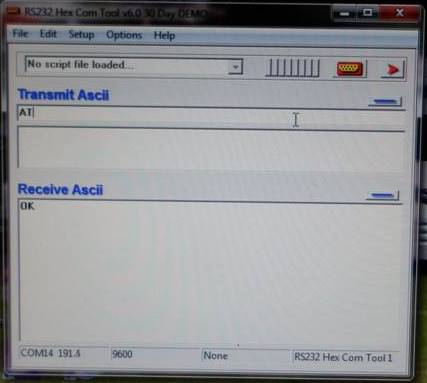
AT+BAUD4 = 9600bps. Changing the number at the end of AT+BAUD varies the baudrate as follows:
1=1200
2=2400
3=4800
4=9600
5=19200
6=38400
7=57600
8=115200
If you change the baudrate you will have to change the baudrate in the port settings of comtool to match before it will communicate with the software again
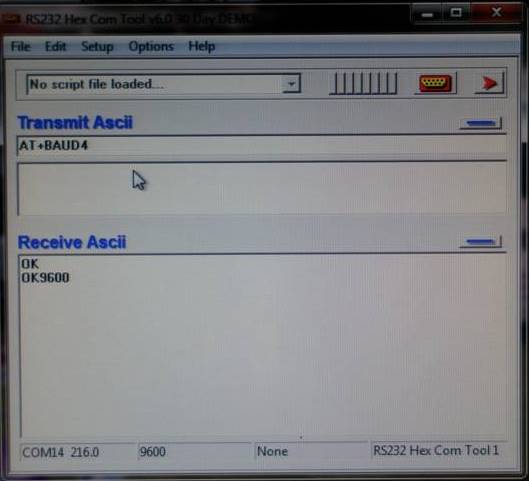
To set name of module, you type AT+NAMEyour callsign for example then press return, you should see OK setname in receive window.
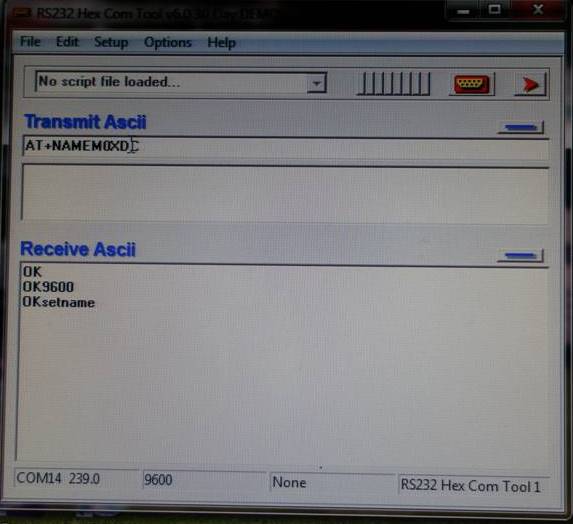
And for PIN, as in picture, you can choose what you like as long as it four digits. Here it is ‘1234’
73
Derek M0XDC (Email m0xdc@lefars.org.uk)